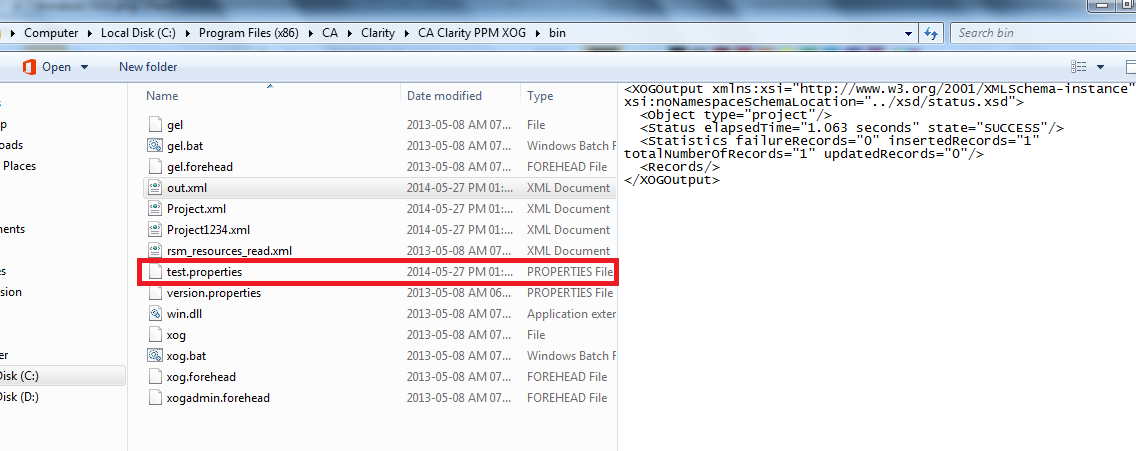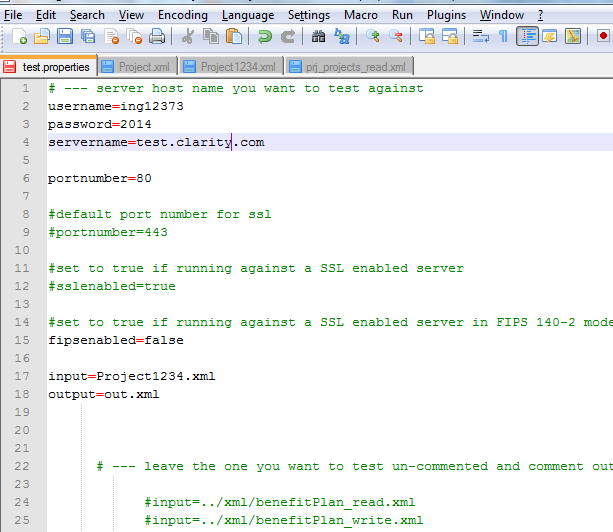·
Replace ""
to "
·
Replace "
·
Replace
"
to
·
Convert to XML in
notepad++
·
Remove if there Is
no value for terminationDate=""
(Reason: XOg will through error)
·
Remove if there is
no value for hireDate="" (Reason: XOg will through error)
·
Top of the file
include
o http://www.w3.org/2001/XMLSchema-instance
"
xsi:noNamespaceSchemaLocation="../xsd/nikuxog_resource.xsd">
o
o
·
Bottom of the file
include
o
o
·
Include regular
expression to search for hiredate to replace UAT date or production date.
Findwhat:
hireDate=(............)
Replace:
hireDate="2016-05-17"
·
Replace trackmode to
clarity after upload of actuals
o Findwhat:trackMode="Clarity"
o Replace:trackMode="None"
·
Keep dummy email
o Replace @ts.com to @ts_123.com
Remove : Primary role id, availability
Department wrong will not work
Location not linked with department will not work
Manager id blank will work
·
Replace & to
&
User (Convert from XLS to XML)
·
Replace ""
to "
·
Replace
"
·
Replace
" to
·
Convert to XML in
notepad++
·
Keep dummy email
o Replace @philips.com to @philips_123.com
·
Top of the file
include
o http://www.w3.org/2001/XMLSchema-instance
"
xsi:noNamespaceSchemaLocation="../xsd/nikuxog_user.xsd">
o
o
·
Bottom of the file
include
o
o