Lists and Filters
They are multiple option available in the filters.
1.Save Filter
2.Create Filter Expression using Power filter,
Example: Project Actuals == Project Total Effort
Power filter Query.
3 Filter action bar
4. Object Action Bar
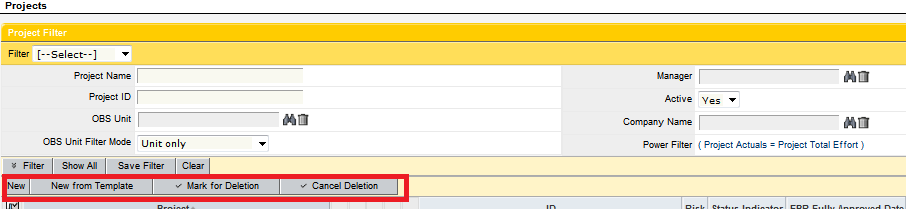
5. Minimize the filter and change the focus to the list view.
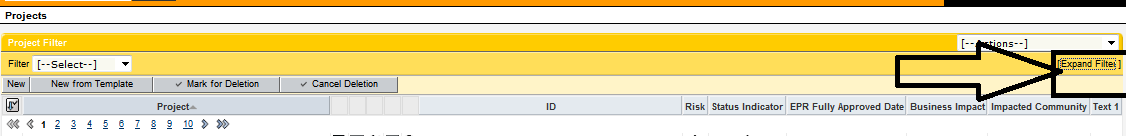
They are multiple option available in the filters.
1.Save Filter
2.Create Filter Expression using Power filter,
Example: Project Actuals == Project Total Effort
Power filter Query.
3 Filter action bar
4. Object Action Bar
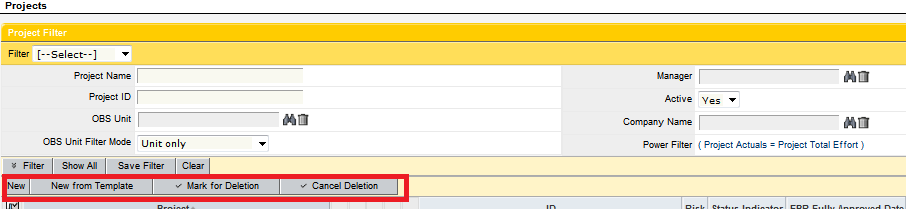
5. Minimize the filter and change the focus to the list view.



